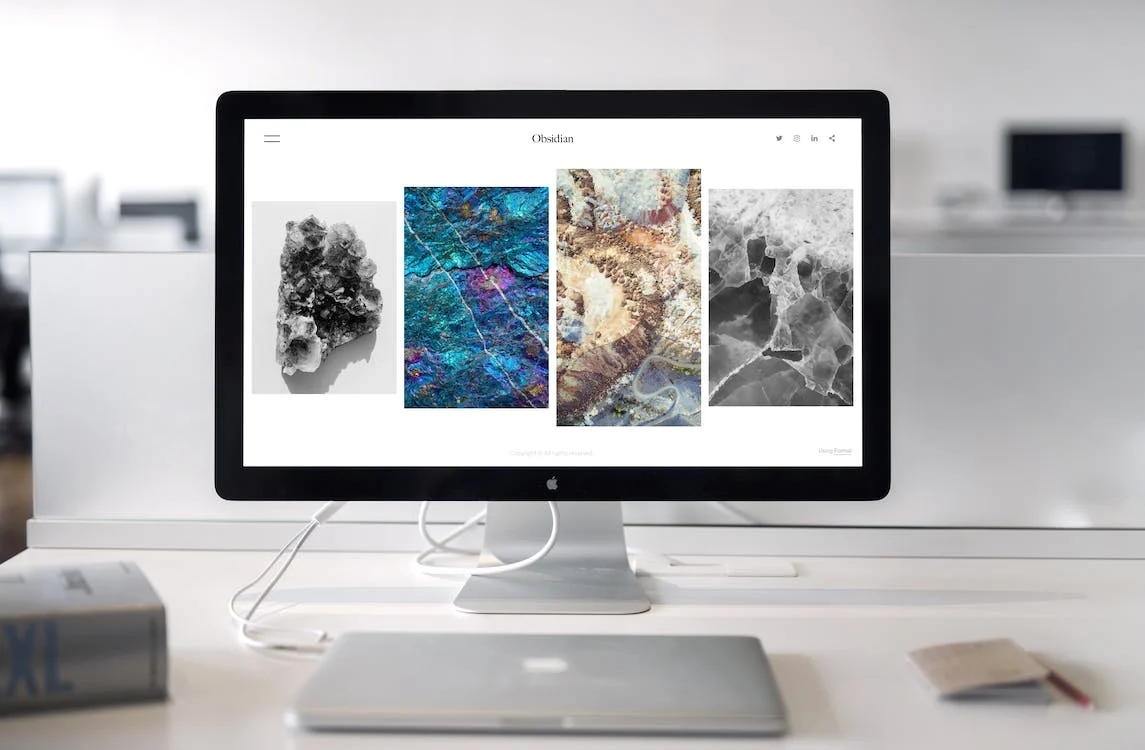- Introduction: Why You Need a Portfolio Website
- Step 1: Choose a Domain Name and Hosting Plan
- Step 2: Install WordPress and Choose a Theme
- Step 3: Install and Configure Plugins
- Step 4: Create Pages and Posts
- Step 5: Customize Your Website
- Conclusion: Launch Your Portfolio Website
Introduction: Why You Need a Portfolio Website
In today’s competitive job market, having a portfolio website is essential for showcasing your skills and work to potential employers or clients. A portfolio website provides a professional platform to display your work, services, and achievements, making it easier for people to get a sense of what you can offer. And if you’re looking to build a portfolio website, WordPress is an excellent platform to use. WordPress is a free, open-source content management system that provides a wide range of tools and features to help you create a professional and effective portfolio website.
In this article, we’ll guide you through the step-by-step process of creating a portfolio website on WordPress. We’ll cover everything from choosing a domain name and hosting plan to customizing your website and launching it to the world.
Step 1: Choose a Domain Name and Hosting Plan
The first step to creating a portfolio website on WordPress is to choose a domain name and hosting plan. Your domain name is the address that people will use to access your website (e.g., www.yourname.com). When choosing a domain name, it’s best to choose something that’s easy to remember and reflects your brand or name. You can purchase a domain name from a domain registrar like Namecheap or GoDaddy.
Next, you’ll need to choose a hosting plan. Hosting is where your website files will be stored, and your website will be accessible to the public. There are many hosting providers available, but we recommend using Bluehost or SiteGround. Both offer affordable hosting plans and provide one-click WordPress installation, making it easy to get started.
Step 2: Install WordPress and Choose a Theme
Once you’ve purchased a domain name and hosting plan, the next step is to install WordPress on your website. Most hosting providers offer a one-click installation process that makes it easy to set up your website.
After installing WordPress, you’ll need to choose a theme for your portfolio website. The theme is what controls the look and feel of your website. There are many free and paid WordPress themes available, but we recommend using a theme specifically designed for portfolios. Some popular portfolio themes include Astra, Hestia, and OceanWP.
To install a theme, go to Appearance > Themes in your WordPress dashboard and click on Add New. From there, you can browse and search for themes or upload a theme from your computer.
Step 3: Install and Configure Plugins
Plugins are additional pieces of software that add functionality to your website. There are thousands of WordPress plugins available, and many are free. However, it’s essential to be careful when selecting plugins, as they can slow down your website if they’re poorly coded or not optimized.
Some essential plugins to consider for your portfolio website include:
- Jetpack – This plugin provides security, performance, and site management features.
- Yoast SEO – This plugin helps optimize your website for search engines.
- Contact Form 7 – This plugin allows you to create and manage contact forms on your website.
- WPForms – This plugin is another great option for creating contact forms and other types of forms.
- Elementor – This plugin is a drag-and-drop page builder that allows you to create custom pages and layouts for your website.
To install a plugin, go to Plugins > Add New in your WordPress dashboard and search for