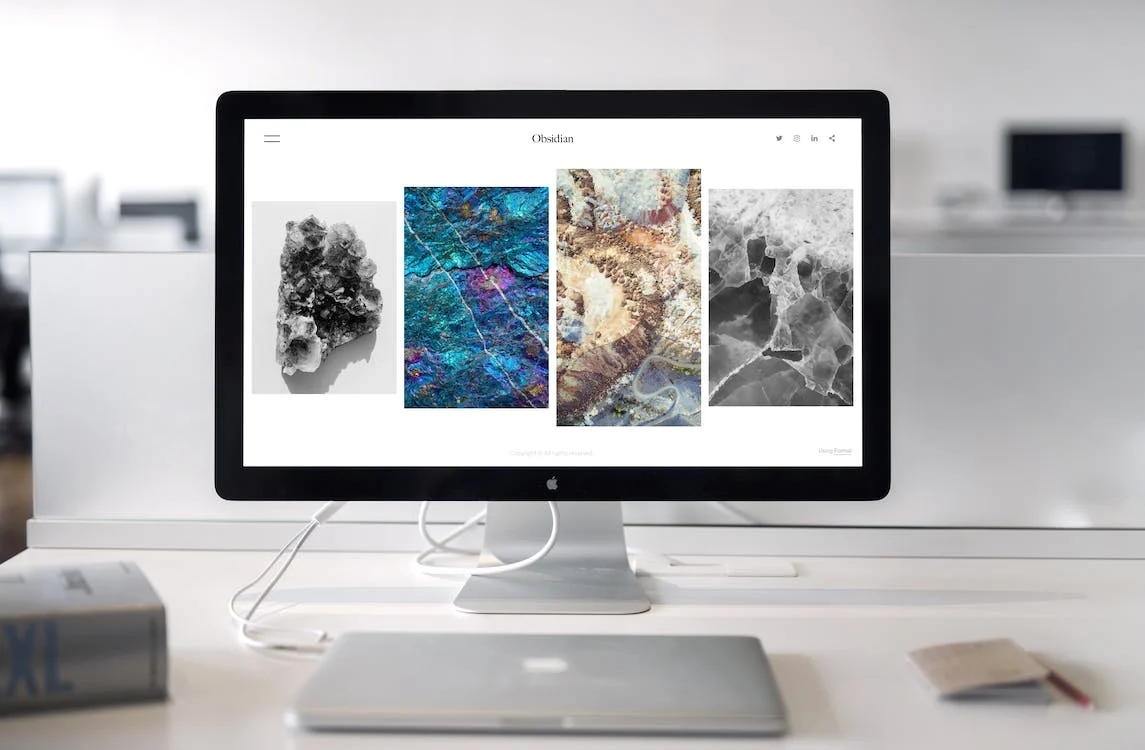1. Introduction: ( Learning WordPress )
What is a WordPress blog, what is the difference between WordPress.org and WordPress.com?
WordPress is a blogging platform that is open-source and free to use. It is the most popular blogging platform in the world, with over 60 million websites. Learning wordpress is easy in this time.
The difference between WordPress.org and WordPress.com is the hosting service.
WordPress.com offers free hosting, but you have less control over your site because they host it for you and make changes to it as they please without your input or knowledge. With WordPress.org, you can host it anywhere you want and have more control over it because you are in charge of everything that happens on your website – from design to content creation to updates, etc.. .
A blog is a website where people can publish their thoughts, feelings, and experiences publicly. Blogging is different from using social media because it doesn’t require your personal information to be public. A blog allows you to maintain a personal life that is separate from your job or school life, which can be more private than some of the other social media options.
 2. Why You Should Learn How to Use WordPress
2. Why You Should Learn How to Use WordPress
WordPress is a powerful CMS (content management system) that can be used to create blogs, websites, and more. WordPress is a powerful CMS that can be used to create blogs, websites and more.
WordPress has been around since 2003, so it’s had plenty of time to become the most popular content management system on the internet. WordPress is open-source software which means you have full access to its codebase.
This allows you to modify it in any way you see fit or add plugins for features that aren’t included by default. The best part about WordPress is that it’s free! You’ll never pay for hosting or updates when using WordPress which makes it an easy choice for people looking to save money on their website needs. .
WordPress is already the most popular content management system on the internet.- WordPress is a powerful CMS that can be used to create blogs, websites and more.- WordPress has been around since 2003, so it’s had plenty of time to become the most popular content management system on the internet.- WordPress is open source software which
3. How to Start Your Own Blog on WordPress
A blog is a great way to get your name out there and build your reputation. It can also help you to generate revenue by selling advertising, products, or services.
The first step is to choose a domain name for your blog. This should be something that you can remember and is related to your niche or the content of the blog.
After choosing a domain name, you will need to host it on a web server. You can find hosting services through various providers like GoDaddy or Bluehost.
Once you have found an appropriate hosting service, you will need to purchase a domain registration from them as well as configure your DNS records so that they point towards the new web server address.
The next step is registering your blogging platform with WordPress which includes installing WordPress on the web
4. Introducing the Blogger’s Guide to WordPress
WordPress is a free and open-source content management system that allows users to create their own blogs, websites and web pages.
The Blogger’s Guide to WordPress is a step-by-step guide for anyone who wants to start blogging on WordPress. The guide will help you with the basics of setting up your blog, installing plugins, creating posts, adding images and videos, and much more.
The Blogger’s Guide to WordPress is a complete step-by-step tutorial for anyone who wants to start blogging on WordPress. It will help you with the basics of setting up your blog, installing plugins, creating posts, adding images and videos, and much more. .
WordPress is a free and open-source content management system that allows users to create their own blogs, websites and web pages. The Blogger’s Guide to WordPress is a step-by-step guide for anyone who wants to start blogging on WordPress.
The guide will help you with the basics of setting up your blog, installing plugins, creating posts, adding images and videos, and much more.
The Blogger’s Guide to WordPress is a step-by-step guide for anyone who wants to start blogging on WordPress. The guide will help you with the basics of setting up your blog, installing plugins, creating posts, adding images and videos, and much more. .
Lists Free.com – Free online website tools and resources.
5. How to Install & Setup WordPress on Your Website
WordPress is a free and open-source content management system (CMS) based on PHP and MySQL. It can be installed on your own computer, on a web server, or as an application.
There are two ways to install WordPress – manually or by using the one-click installer. The manual installation process is more complicated but it gives you more control over the installation settings. If you are not comfortable with installing WordPress manually, then use the one-click installer which will guide you through the entire process step by step. .
1. The one-click installer
The one-click installer is a tool that will guide you through the entire process of installing WordPress on your web server from start to finish without ever having to write any code! All it takes is for you to answer a few simple questions about your web hosting account and then WordPress will do the rest!
2. Manual installation
If you have a hosting account that doesn’t provide an installer, or if you need more customization than what the one-click installer allows, then follow this tutorial to learn how to use manual steps to install and configure WordPress on your web server.
3. Basic steps to install WordPress on a web server
1) Download WordPress
2 ) Unzip the files
3) Move the WordPress folder to your web server’s document root
6. WordPress Theme Customization 101 – How to Style Your Blog In Just 5 Minutes

This article will help you customize your WordPress theme with ease. You can customize your theme by changing the colors, fonts, and layout of your blog in just a few clicks. .Changing colors in WordPress-
1. Click on Appearance & Themes and select the theme you want to change.
2. Now choose Colors from the left side of the screen.
3. Change your colors by using the slider at the top of the page or enter a hexadecimal color code, RGB value, or the name of a color.
The following are the colors available in WordPress :#BE2FF, #FC6E00, #F0B644, #F4A460, #FFF51D , FFE2AD, FF5DAE, FF8E00, FFF0B7.
Fonts in WordPress-
1. Click on Appearance &
Themes and select the theme you want to change.
2. Now choose Fonts from the left side of the screen.
3. Choose a font type and enter it into the box at the top of the screen. You can also provide a font color or find a font from your computer. The following are the fonts available in WordPress : Georgia, Arial, Helvetica Neue, Trebuchet MS, Tahoma.
4. To add some flair to your blog post you can use the gallery of drop downs to choose from various combinations of fonts and colors
 7. How To Organize Your Content In WordPress For Maximum Efficiency And Effectiveness
7. How To Organize Your Content In WordPress For Maximum Efficiency And Effectiveness
In this section, I will be talking about how to organize your content in WordPress for maximum efficiency and effectiveness. There are many different ways to organize your content in WordPress but the best way is to use categories.
Categories are a great way to organize your content because they allow you to create a hierarchy of topics. They also allow you to easily add new posts without having to worry about any previous posts.
The best way that I have found is by making categories as broad as possible and then making subcategories under them. This allows you to have an easy time finding what you are looking for and it also helps with organization because you can easily find everything that has been posted on a specific topic or niche. .
The best way to organize your content is by using categories. Categories allow you to have a hierarchy of topics and they allow you to easily add new posts without having to worry about any previous posts.
They also make it easy for people who are looking for a specific topic or niche in order to find what they are looking for.
Consider the following example:
“Wedding Planning”- Ceremony- Reception- Flowers- Health and Safety Tips
This category would be for content related to wedding planning. It would also have subcategories for the ceremony, reception, and flowers. .
8. WordPress navigation and features
WordPress is one of the most popular content management systems in the world. It is free and open-source, which means that it can be used by anyone. It has a huge number of features and plugins that allow users to modify their website.
WordPress is easy to use and it has a simple interface. The navigation bar on top of the screen displays all the menus, including Dashboard, Posts, Comments, Media Library etc.
The WordPress dashboard displays all the posts and pages that are published on your website as well as all your widgets or plugins which you have installed from WordPress repository or from third-party sources.
WordPress also has an option for creating new posts (posts are used for publishing new content), managing drafts (drafts are unfinished posts) or editing existing posts with
9. Learning How To Use Themes and Plugins
Themes and plugins are a great way to customize your WordPress site. Themes are the design of your site, while plugins add functionality to your site.
If you have a theme that you like but want to change some colors or fonts, then you can use the Customizer tool in WordPress. This tool allows you to customize all aspects of your theme. It is easy to use, and it’s available on all WordPress sites by default.
Plugins can be used for many different things such as adding social media buttons or creating contact forms for your website. There are thousands of plugins available for free on WordPress’ plugin directory. You can search for plugins by keyword, rating, author and more!
10. WordPress Theme Design & Development
The design and development of a WordPress theme is a complicated process. There are many things to consider, such as the color scheme, the layout, and the content. The following article will discuss how to design a WordPress theme.
A WordPress theme is a collection of files that provides the styling for your website. These files can be edited by hand or through the use of a program like Adobe Photoshop or Adobe Illustrator.
Designing a WordPress Theme
To create your own custom WordPress theme, you will need to design it from scratch with either Photoshop or Illustrator and then compile it into an . htaccess file which allows you to upload it to your site’s root folder on FTP server.
See More WordPress Learning here

 2. Why You Should Learn How to Use WordPress
2. Why You Should Learn How to Use WordPress
 7. How To Organize Your Content In WordPress For Maximum Efficiency And Effectiveness
7. How To Organize Your Content In WordPress For Maximum Efficiency And Effectiveness